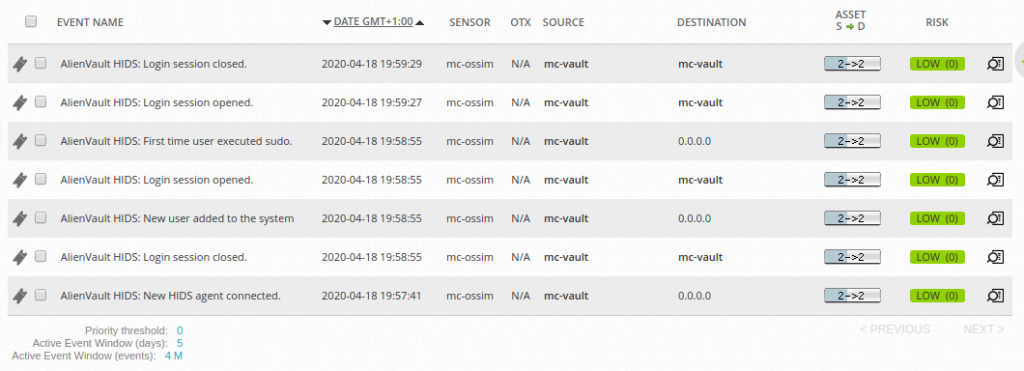AlienVault OSSIM - Managing Linux Logs

In a previous post we looked at building AlienVault OSSIM, but the setup of a SIEM is pretty Spartan without any data sources feeding it. The Operating System integration for AlienVault is surprisingly Windows-centric for a Linux platform, so lets look at the somewhat involved process for gathering logs from Linux servers using AlienVault.
Some Quick Setup
For this configuration, we’ll be monitoring the existing Vault server mc-vault capturing the core Operating System logs and the main Vault log. The server is running at IP Address 192.168.1.43. We will of course also be using a Service Account for our integrations, this account is svc_ossim and has SSH login rights. SSH has been allowed inside the subnet with password authentication.
AlienVault captures logs and remote information most effectively using it’s HIDS (Host-based IDS) agent, which relays information back to OSSIM.
Configuring an Linux Agent
We first need to create an agent within the AlienVault console, browse to Environment > Detection > Agents where we can select Add Agent:
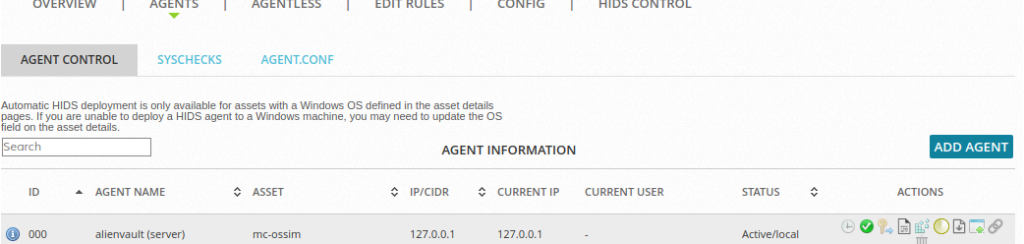
We should be able to browse from any Assets defined under Assets and Groups, in this case it’s the assets set up during the Setup Wizard and I’m selecting the Vault server mc-vault. It is important that the Operating System value has been set appropriately to Linux as an automatic deployment cannot be used for Linux endpoint:
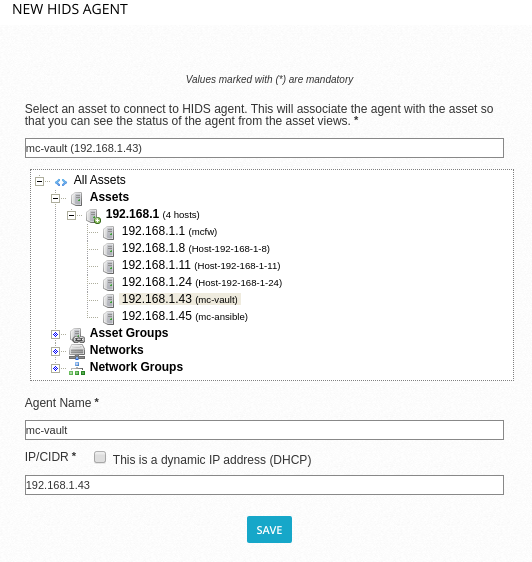
Once the agent is added, click the Extract Key icon next to the agent to view a Base64 encoded string containing the agent key, IP address and agent ID, copy this as you will need to to perform the configuration on the endpoint:
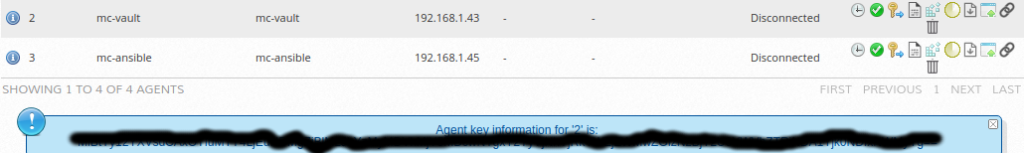
Installing HIDS on Linux
HIDS cannot be deployed from the AlienVault console, so it will need to be installed manually on the Linux endpoint.
First install the pre-requisite software and libraries, then download the HIDS agent from the OSSEC git repo:
# Download HIDS Agent for Linux and install Pre-Req libs/software
sudo apt-get install build-essential libevent-dev libpcre2-dev libz-dev libssl-dev
cd /tmp
wget https://github.com/ossec/ossec-hids/archive/3.6.0.tar.gz
sudo tar xzf 3.6.0.tar.gz
# Download HIDS Agent for Linux and install Pre-Req libs/software
sudo apt-get install build-essential libevent-dev libpcre2-dev libz-dev libssl-dev
cd /tmp
wget https://github.com/ossec/ossec-hids/archive/3.6.0.tar.gz
sudo tar xzf 3.6.0.tar.gz
Now we can install the HIDS agent using the installation script:
# Install HIDS Agent for Linux
cd /tmp/ossec-hids-3.6.0/
sudo ./install.sh
# ** Para instalação em português, escolha [br].
# ** 要使用中文进行安装, 请选择 [cn].
# ** Fur eine deutsche Installation wohlen Sie [de].
# ** Για εγκατάσταση στα Ελληνικά, επιλέξτε [el].
# ** For installation in English, choose [en].
# ** Para instalar en Español , eliga [es].
# ** Pour une installation en français, choisissez [fr]
# ** A Magyar nyelvű telepítéshez válassza [hu].
# ** Per l'installazione in Italiano, scegli [it].
# ** 日本語でインストールします.選択して下さい.[jp].
# ** Voor installatie in het Nederlands, kies [nl].
# ** Aby instalować w języku Polskim, wybierz [pl].
# ** Для инструкций по установке на русском ,введите [ru].
# ** Za instalaciju na srpskom, izaberi [sr].
# ** Türkçe kurulum için seçin [tr].
(en/br/cn/de/el/es/fr/hu/it/jp/nl/pl/ru/sr/tr) [en]: en
# OSSEC HIDS v3.6.0 Installation Script - http://www.ossec.net
# You are about to start the installation process of the OSSEC HIDS.
# You must have a C compiler pre-installed in your system.
# - System: Linux mc-vault.madcaplaughs.co.uk 4.4.0-87-generic
# - User: root
# - Host: mc-vault.madcaplaughs.co.uk
-- Press ENTER to continue or Ctrl-C to abort. --
# 1- What kind of installation do you want (server, agent, local, hybrid or help)?
agent
# 2- Setting up the installation environment.
- Choose where to install the OSSEC HIDS [/var/ossec]:
# 3- Configuring the OSSEC HIDS.
3.1 - What's the IP Address or hostname of the OSSEC HIDS server?: 192.168.1.19
3.2- Do you want to run the integrity check daemon? (y/n) [y]: y
3.3- Do you want to run the rootkit detection engine? (y/n) [y]: y
3.4 - Do you want to enable active response? (y/n) [y]: y
# 3.5- Setting the configuration to analyze the following logs:
# -- /var/log/auth.log
# -- /var/log/syslog
# -- /var/log/dpkg.log
# - If you want to monitor any other file, just change
# the ossec.conf and add a new localfile entry.
# Any questions about the configuration can be answered
# by visiting us online at http://www.ossec.net .
--- Press ENTER to continue ---
At this point the HIDS agent will be compiled form source, takes a minute or so….
# - System is Debian (Ubuntu or derivative).
# - Init script modified to start OSSEC HIDS during boot.
# - Configuration finished properly.
# - To start OSSEC HIDS:
# /var/ossec/bin/ossec-control start
#
# - To stop OSSEC HIDS:
# /var/ossec/bin/ossec-control stop
# - The configuration can be viewed or modified at /var/ossec/etc/ossec.conf
# Thanks for using the OSSEC HIDS.
# If you have any question, suggestion or if you find any bug,
# contact us at https://github.com/ossec/ossec-hids or using
# our public maillist at
# https://groups.google.com/forum/#!forum/ossec-list
# More information can be found at http://www.ossec.net
--- Press ENTER to finish (maybe more information below). ---
By default HIDS is looking only at auth.log, syslog and dpkg.log, since we want to monitor the Vault log we want to configure this before we go any further.
Adding Extra Logs
To add additional log sources, we need to edit the XML config file ossec.conf.
sudo nano /var/ossec/etc/ossec.conf
Add a new localfile node to the ossec_config node in the below format:
<ossec_config>
...
<localfile>
<log_format>syslog</log_format>
<location>/var/log/vault.log</location>
</localfile>
...
</ossec_config>
Save the file with CTRL+O and close it with CTRL+X.
Linking HIDS to AlienVault
Now that the HIDS agent is configured, it can be linked up to the AlienVault OSSIM. When prompted for your key, provide the Agent Key issued by the web console earlier:
sudo /var/ossec/bin/manage_agents
# ****************************************
# * OSSEC HIDS v3.6.0 Agent manager. *
# * The following options are available: *
# ****************************************
# (I)mport key from the server (I).
# (Q)uit.
Choose your action: I or Q: I
# * Provide the Key generated by the server.
# * The best approach is to cut and paste it.
# *** OBS: Do not include spaces or new lines.
Paste it here (or '\q' to quit): *************************************
# Agent information:
# ID:2
# Name:mc-vault
# IP Address:192.168.1.43
# Confirm adding it?(y/n): y
** Press ENTER to return to the main menu.
# ****************************************
# * OSSEC HIDS v3.6.0 Agent manager. *
# * The following options are available: *
# ****************************************
# (I)mport key from the server (I).
# (Q)uit.
Choose your action: I or Q: Q
** You must restart OSSEC for your changes to take effect.
Now that the HIDS agent is properly integrated, we can start up the service:
sudo /var/ossec/bin/ossec-control start
# Starting OSSEC HIDS v3.6.0...
# Started ossec-execd...
# 2020/04/18 19:57:40 ossec-agentd: INFO: Using notify time: 600 and max time to reconnect: 1800
# 2020/04/18 19:57:40 going daemon
# Started ossec-agentd...
# Started ossec-logcollector...
# Started ossec-syscheckd...
# Completed.
Returning to the web console we can see that the new 192.168.1.43 agent is seen in the default dashboard:
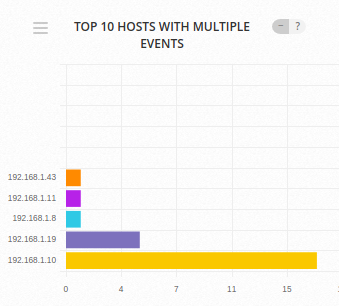
Drilling in to this asset, we can see that logs are indeed being captured from the Linux endpoint: