Terraform and Kubernetes - Working with Multiple Clusters
In a previous post we looked at the basics of working with multiple instances of Terraform providers, however as usual, Kubernetes presents some slight variations on this theme due to it’s varied options for authentication. In this post we’re looking at how to handle authentication for multiple Kubernetes clusters in Terraform.
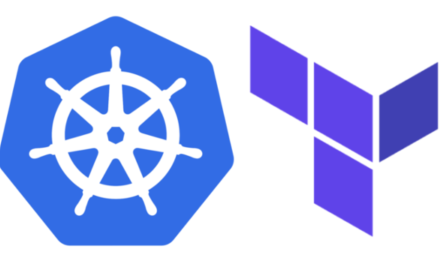
Provider Aliases
Underpinning all concepts of working with multiple instances of a provider is the concept of working with provider aliases. We’ve looked at aliases in a bit more depth here In a nutshell, aliases allow us to run multiple instances of the same provider and reference them against resources that consume that provider.
Referencing an alias is best achieved by declaring the cluster name in the provider and referencing it against the resource as kubernetes.**
resource "kubernetes_namespace" "tinfoilcluster1_services_namespace" {
provider = kubernetes.tinfoilcluster1
metadata {
name = "services"
}
}
Where this becomes interesting with Kubernetes are the myriad ways that Kubernetes can be authenticated against, especially with the various flavours of Kubernetes platforms out there.
Bare Metal
All flavours of Kubernetes allow for interaction using the local kube context, however I’ve found that this is typically only suited for interactive configuration as it will read the local KUBECONFIG. So unless you write an external method to configure a kube context prior to executing your Terraform configuration this is typically a weak solution, however it is supported across the board by configuring the provider as:
provider "kubernetes" {
alias = "tinfoilcluster1"
load_config_file = true
config_context = "tinfoilcluster1"
}
provider "kubernetes" {
alias = "tinfoilcluster2"
load_config_file = true
config_context = "tinfoilcluster2"
}
By default, this assumes your kube context file is located in the default location of ~/.kube/config, if for some reason this isn’t the case, or you’re running with two separate config files for safety this can be defined per-provider with the additional setting of load_config_file.
The option also exists to authenticate using both username and password (which can be very handy if you’re working in a quick dev environment like Minikube):
provider "kubernetes" {
alias = "tinfoilcluster1"
host = "https://192.168.1.10"
username = "minikube"
password = "minikube"
load_config_file = false
}
provider "kubernetes" {
alias = "tinfoilcluster2"
host = "https://192.168.1.11"
username = "minikube"
password = "minikube"
load_config_file = false
}
Much more preferable is the option to authenticate using a certificate bundle:
provider "kubernetes" {
alias = "tinfoilcluster1"
host = "https://192.168.1.10"
client_certificate = file("~/.kube/cert.pem")
client_key = file("~/.kube/key.pem")
cluster_ca_certificate = file("~/.kube/ca-cert.pem")
load_config_file = false
}
provider "kubernetes" {
alias = "tinfoilcluster2"
host = "https://192.168.1.11"
client_certificate = file("~/.kube/cert.pem")
client_key = file("~/.kube/key.pem")
cluster_ca_certificate = file("~/.kube/ca-cert.pem")
load_config_file = false
}
AWS - Elastic Kubernetes Service
EKS is particularly fussy in it’s authentication as we’ve discussed previously, only one method is supported for authentication using a combination of Cluster CA Certificate and Token. The below example shows two provider instances connecting to EKS clusters:
##############################
# Lookup host and token data #
##############################
#--EKS Cluster Lookups
data "aws_eks_cluster" "tinfoilcluster1" {
name = "tinfoilcluster1"
}
data "aws_eks_cluster" "tinfoilcluster2" {
name = "tinfoilcluster2"
}
#--EKS Token Lookups
data "aws_eks_cluster_auth" "tinfoilcluster1" {
name = "tinfoilcluster1"
}
data "aws_eks_cluster_auth" "tinfoilcluster2" {
name = "tinfoilcluster2"
}
###########################################
# Configure Providers using Return Values #
###########################################
provider "kubernetes" {
alias = "tinfoilcluster1"
host = data.aws_eks_cluster.tinfoilcluster1.endpoint
cluster_ca_certificate = base64decode(data.aws_eks_cluster.tinfoilcluster1.certificate_authority.0.data)
token = data.aws_eks_cluster_auth.tinfoilcluster1.token
load_config_file = false
}
provider "kubernetes" {
alias = "tinfoilcluster2"
host = data.aws_eks_cluster.tinfoilcluster2.endpoint
cluster_ca_certificate = base64decode(data.aws_eks_cluster.tinfoilcluster2.certificate_authority.0.data)
token = data.aws_eks_cluster_auth.tinfoilcluster2tinfoilcluster1.token
load_config_file = false
}
Lookup from the local kube context must be forcible overidden by setting load_config_file to false otherwise a conflict may emerge where both configurations attempt to authenticate at the same time.
Google Kubernetes Engine
GKE is almost identical in it’s authentication method to EKS in that it authenticates using a combination of Cluster CA Certificate and Token, however the return data structure differs significantly using the Google data sources:
##############################
# Lookup host and token data #
##############################
#--GKE Cluster Lookups
data "google_client_config" "tinfoilcluster1" {}
data "google_client_config" "tinfoilcluster2" {}
#--GKE Token Lookups
data "google_container_cluster" "tinfoilcluster1" {
name = "tinfoilcluster1"
location = "europe-west2"
}
data "google_container_cluster" "tinfoilcluster2" {
name = "tinfoilcluster2"
location = "europe-west2"
}
###########################################
# Configure Providers using Return Values #
###########################################
provider "kubernetes" {
host = "https://${data.google_container_cluster.tinfoilcluster1.endpoint}"
token = data.google_client_config.tinfoilcluster1.access_token
cluster_ca_certificate = base64decode(data.google_container_cluster.tinfoilcluster1.master_auth[0].cluster_ca_certificate,)
load_config_file = false
}
provider "kubernetes" {
host = "https://${data.google_container_cluster.tinfoilcluster2.endpoint}"
token = data.google_client_config.tinfoilcluster2.access_token
cluster_ca_certificate = base64decode(data.google_container_cluster.tinfoilcluster2.master_auth[0].cluster_ca_certificate,)
load_config_file = false
}