Ansible Tower and Azure KeyVault - Managing Multiple Secrets
Recently I’ve been presented with the same question from a couple of readers so I’m going to run through it quickly. A while back I looked at integrating Azure KeyVault with Ansible Tower (a horribly documented scenario in my experience), but I didn’t really cover how to call multiple KeyVault Secrets and assign them to a single Ansible Tower Credential for use in a Playbook. Please take a look at the previous article HERE before diving in otherwise this might not be very clear.
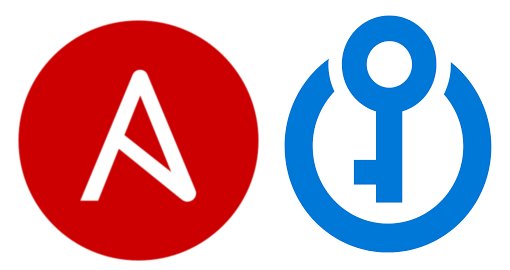
The Headline is, it’s not Very Flexible
The input specification for a Tower Custom Credential is incredibly rigid (it’s defined here if you want to see it) and limits your input type to only strings and booleans. This means sending our secrets as a list or dictionary is out which would let us operate with some grace.
The only real way I’ve found to get around this is to instead define multiple inputs in your Custom Credential Input Configuration and making only the first mandatory (using the Required key). This will give us a Credential type which offers us the ability to look up multiple secrets but only requires that we lookup a minimum of one. Below is an example of an input configuration we can use:
--# INPUT CONFIGURATION
--# These keys define the GUI fields which will be presented in Tower. One is offered
--# FOR EACH SECRET LOOKUP. Strings are named Secret1, Secret2 etc. and will hold
--# the KeyVault Secret data initially.
--# Each has a unique id (lookupsecret1, lookupsecret2 etc.) and their "type" is "secret"
--# meaning they will be obscured on input. As we will always need to work with a minimum
--# of a single secret; we have also set the first secret as "required" meaning it will
--a become a mandatory field in the GUI
fields:
- id: lookupsecret1
type: string
label: Secret1
secret: true
- id: lookupsecret2
type: string
label: Secret2
secret: true
- id: lookupsecret3
type: string
label: Secret3
secret: true
- id: lookupsecret4
type: string
label: Secret4
secret: true
- id: lookupsecret5
type: string
label: Secret5
secret: true
required:
- lookupsecret1
The Injector Configuration’s extra_vars key is prone to exactly the same rigidity and allows only the output of strings, so out goes the idea of constructing a list or dictionary of new vars to pass directly to a Playbook here either, we can however send each to it’s own variable. Inside the Playbook these will just be empty values if no secret has been passed.
--# INJECTOR CONFIGURATION
--# Here the "lookupsecret" values are converted to a new variables named
--# azurekv_secret1, azurekv_secret2 etc., these values can be read in to
--# playbooks
extra_vars:
azurekv_secret1: '{{ lookupsecret1 }}'
azurekv_secret2: '{{ lookupsecret2 }}'
azurekv_secret3: '{{ lookupsecret3 }}'
azurekv_secret4: '{{ lookupsecret4 }}'
azurekv_secret5: '{{ lookupsecret5 }}'
Looking Up Multiple Secrets in Ansible Tower
As with our previous example we can now load a new Credential type in to Tower, however now we have the option to load multiple secrets in to a single Credential:
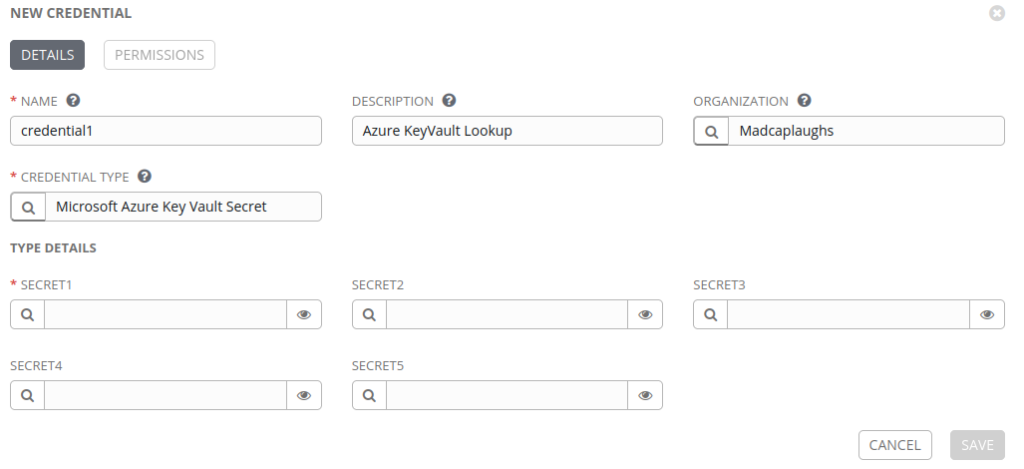
We’re going to perform lookups exactly as in the previous article, but only for SECRET1, SECRET2 and SECRET3, leaving the other two Secret Inputs empty (to ensure that this won’t cause any issues), then attach our new Credential to a Template as usual:
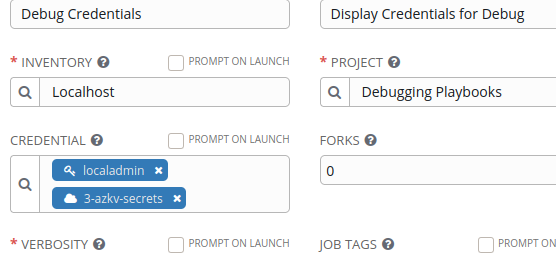
…we’re then going to run a very primitive Playbook as a Sanity Test to confirm that the secrets are being read by Ansible:
---
- name: credentialdebug
hosts: localhost
connection: local
gather_facts: false
any_errors_fatal: true
tasks:
- name: print credentials
debug:
msg: |
Secret1 is "{{ azurekv_secret1 }}".
Secret2 is "{{ azurekv_secret2 }}".
Secret3 is "{{ azurekv_secret3 }}".
Secret4 is "{{ azurekv_secret4 }}".
Secret5 is "{{ azurekv_secret5 }}".
...
Sure enough, we can see the secrets are being read and that defining empty variables hasn’t caused us any problems:
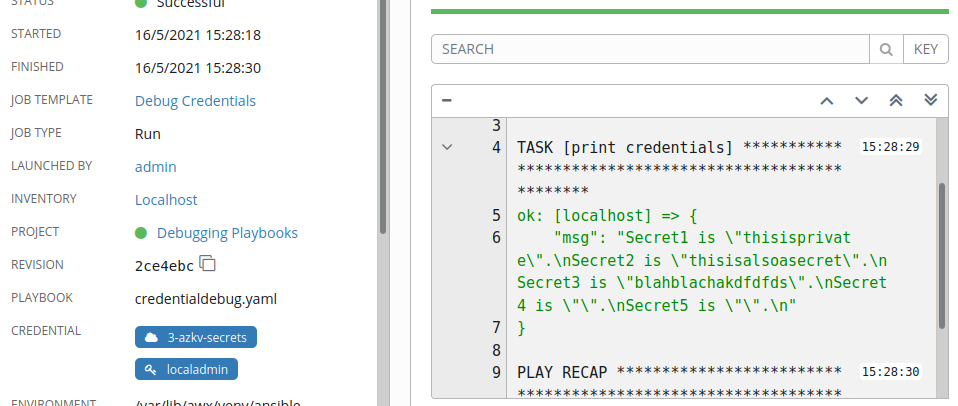
Preferences Over Variables
Personally I think this process is already ugly enough and don’t much care for handling the secrets inside Playbooks as 5 separate variables and prefer to convert them to a list, this however is down to your own preference and use cases (it’s just a little disappointing the option doesn’t exist out of the gate in the Injection Configuration, if anyone finds out a way let me know). A scenario you might want to consider before you rush in to an implementation however is looking up secrets from **multiple KeyVaults** in your _Templates and how that’s going to work for your long term strategy.
If you want to convert your variables in to a list later in your workflow you can do so, working with our simple example we can use:
vars:
azurekv_lookups:
- {{ azurekv_secret1 }}
- {{ azurekv_secret2 }}
- {{ azurekv_secret3 }}
- {{ azurekv_secret4 }}
- {{ azurekv_secret5 }}
…which will allow for the referencing of your secrets at the play level as:
---
- name: credentialdebug
hosts: localhost
connection: local
gather_facts: false
any_errors_fatal: true
tasks:
- name: print credentials
debug:
msg: |
Secret1 is "{{ azurekv_lookups[0] }}".
Secret2 is "{{ azurekv_lookups[1] }}".
Secret3 is "{{ azurekv_lookups[2] }}".
Secret4 is "{{ azurekv_lookups[3] }}".
Secret5 is "{{ azurekv_lookups[4] }}".
...
Semi-painless!